Tableau - Accessing Tableau's DB
Please note that TABLEAU does not advice anyone to access their DB. So if you are doing it you are on your own.
Tableau has 2 DB
Tools Required
Get access for "tblwgadmin" user.
Tableau has 2 DB
- Postgresql for managing all its reporting repositories
- FireBird for mapping repositories
Tools Required
- pgAdmin 3 for PostgreSql
- Flamerobin for FireDB
Accessing Tableau's PostgreSQL DB
- Tableau has 2 buitin userid
- tableau = with read-only access to some of Tableau's view
- tblwgadmin = admin user will all privileges
- Please note tblwgadmin is like a admin user, so if you are using this you have to be very careful. Or if you dont admin privs but just need enough access to read the tables then use just "tableau" user.
Get access for "tableau" user.
- First set a password for "tableau" userid
- open command prompt
- go to <Tableau_Home>\Tableau Server\7.0\bin
- run - tabadmin dbpass <give a password>
- Restart the server
- Now open pgAdmin3 and from the top menu click "file" -> "add server" and enter the below details and connect.
- And when you connect it you see 2 DB
- postgres
- workgroup = all tableau repositories stored here
Get access for "tblwgadmin" user.
- Open pgAdmin3 and from the top menu click "file" -> "add server" and enter the below details and connect.
- Once you connect this. You have full access to Tableau's DB.. yay.. just be careful
Accessing Tableau's FireBird DB
- Install FlameRobin
- right click on home and Register a server
- Register a DB -> and enter the required details
- db path =<Tableau_server_home>\8.0\vizqlserver\local\data\GEOCODING.fdb ( make sure this file is not in read-only mode)
- user name: SYSDBA
- Password: <sysdba pwd>
- right click on the registered DB and click "connect"
- You now have complete access to the Tableau's Maping repository



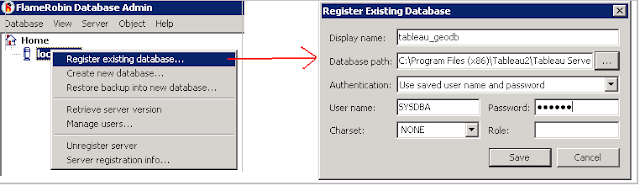
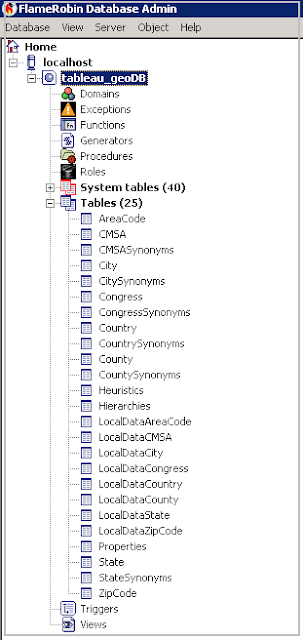


Comments
It keeps saying "No connection could be made because the target machine actively refused it".
** I originally put the lt and gt signs in around sysdba pwd and this was read as an html tag and removed. That's why I deleted my last comment.
Also try to make a copy of the original file and and try to register it.
Being able to customise the built in geocoder would be far superior than trying to work through the alternate way of creating a "custom geocoder".
If you manage to enter data into the DB, I'd be interested in hearing how you managed it.
I will see if I can make some examples of how to insert data into the DB.
I vaguely remember downloading some FIREBIRD client ( found by googling) and was able to modify the data.
1. Copy the geocoding.fdb file to another directory.
2. Right click on the file, hit properties, and uncheck 'read only'
3. In flamerobin, change the database to not read only.
4. I was unable to get the geocoding to work via new tables. I still dont' know how to do that. However, I added new rows to the state objects and it recognized my polygons when my data matched the name of the object I inserted in the tableau DB. You just need to make sure that none of your object names are the same as a state or any of its synonyms.
I have tried to connect the fdb file using the FlameRobin.
Used SYSDBA and left blank for the password.
and it gives me this error;
IBPP::SQLException
isc_attach_database failed
SQL Message : -902
Engine Code : 335544721
Unable to complete network request to host "localhost"
Fialed to establish a connection.
Anybody help on this?
Thanks!
Also this was on a copied db with readonly tag removed
thanks Bro